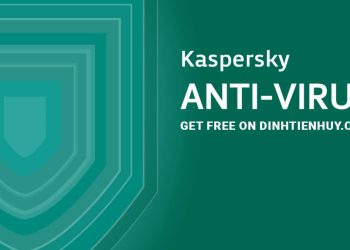3D INTERIOR PRESENTATION
Do you need to show the best works of apartment design, home or hotel furnishings or office style presentation? Use that project. The simple way to show yourself to all your clients – create a presentation from 3d render, promo or video portfolio and place it on video displays in your office, exhibition or broadcast.
Also perfect for making an original presentation of your furnish company a few clicks!!! You want to create a promotion slideshow for your new furniture collection or real estate agency? Use that template! Professional motion design and clean titles animation will make your video portfolio more inspiration and will attract the attention of more buyers.

That template – a really universal tool cause you may create business or corporation slideshows also!!! Especially for any event and now you can produce office opener, business presentation or periodical magazine promo.
3d Interior Presentation is a multi-purpose Adobe After Effects template. It is created in a royal blue theme color mood. The template is very easy to customize with simple color controls. Also, it has a well-organized modular structure Just drag and drop your photo or media.
MAIN FEATURES
1080p(1920×1080) resolution / 25 fps
After Effects CC 2013, CC 2015, CC 2016, CC 2017, СС 2018 or higher software
Very Easy to customize
1m 09s duration
18 placeholders for text and media (photo or video)
12 unique scenes
100% After Effects / NO ANY PLUGIN NEEDED!!!
Font used in preview – not included – links inside PDF
Music Links – Uplifting and Inspiring Corporate
Download 3D Interior Presentation
GET PASS UNZIP
DEMO
HOW TO GET PASS UNZIP
After a period of using facebook BOT to provide a form of getting a password, This happens quickly but there are some limitations on messages that are sometimes not received. So I decided to switch to Telegram to provide the unzip password.
Step 1: After downloading the item provided by DinhTienHuy.Com, you proceed to click the GET PASS UNZIP button to join the DinhTienHuy.Com Suport group on telegram.

Step 2: After joining the telegram group. look at the item you just loaded and see what the Item’s ID is. For example the image below
Step 3: You often remember that ID and return to the telegram group to chat with the command /id_ID ITEAM as the example in this item has ID 31849241. You must enter the command /id_31849241 and then press Enter to send.

Step 4: After pressing send, the unzip password will be sent to you immediately at the speed of light, you just need to copy the password and go back to the unzip item.

Thank you for watching here. If there are any problems, do not hesitate to leave a comment below this article.